



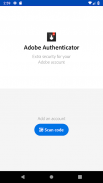


Adobe Authenticator

Adobe Authenticator介绍
Adobe Authenticator enhances the security of your Adobe account by enabling 2 Factor Authentication through push notifications and verification codes.
Why? Because if someone wants access to you account, then finding out the password won’t be enough. As its name says, 2 Factor Authentication adds an extra layer of security by requiring you not only to enter your password but also to respond to a push notification sent on your phone or, alternatively, type in the verification code generated by the app. Moreover, it is compatible with your Android Wear, so you won’t even have to open your phone. Secure in just one tap!
Features:
- easy sign up by scanning a qr code or opening an otpauth:// uri
- easy sign in by responding to push notification
- verification codes generation without data connection
- manage multiple 2 factor authentication accounts on a single device
- support for Android Wear
In order to enable 2 Factor Authentication and set up your Adobe Authenticator go to https://accounts.adobe.com.
Adobe Authenticator通过推送通知和验证码启用2因素身份验证,从而增强了Adobe帐户的安全性。
为什么?因为如果有人想要访问您的帐户,那么查找密码是不够的。顾名思义,2 Factor Authentication增加了额外的安全层,要求您不仅要输入密码,还要响应手机上发送的推送通知,或者输入应用生成的验证码。此外,它与您的Android Wear兼容,因此您甚至不必打开手机。只需轻轻一按!
特征:
- 通过扫描二维码或打开otpauth来轻松注册:// uri
- 通过响应推送通知轻松登录
- 无需数据连接即可生成验证码
- 在单个设备上管理多个双因素身份验证帐户
- 支持Android Wear
要启用2 Factor Authentication并设置Adobe Authenticator,请访问https://accounts.adobe.com。




























